Resources: John Derry’s New Watercolor Brushes for Painter
As a long-time traditional watercolorist, I’ve never had much luck with Painter’s watercolor brushes. I just couldn’t get Painter to reproduce that characteristic look of watercolor, such as wet-into-wet, random areas of unpainted white peeking through, “happy accidents,” and so on. So I was very excited when I learned that John Derry (one of the original “founding fathers” of Painter) had developed a new set of watercolor brushes for Painter.
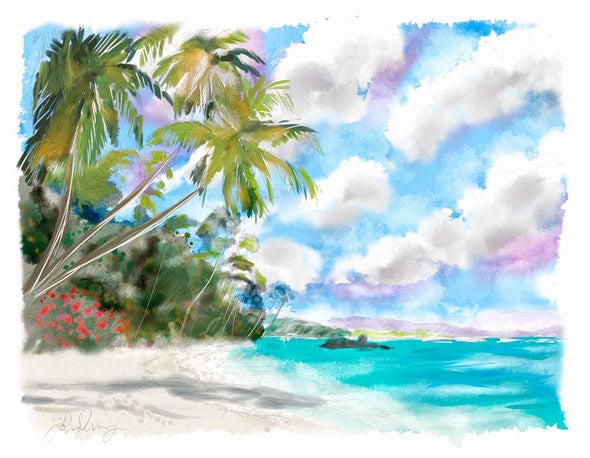
Last week, John gave an online demonstration (a “webinar”) of the brushes. He created the painting above as we watched. John will be posting this webinar on his site soon, and I’ll add the link for it here when he does. I found it very helpful to see how the brushes are used.

The new brushes install as a brush category, and there are fourteen variants in the set. Half of these are “gel” brushes, and the other half are digital watercolor variants. It’s easy to tell which are which since the brush names begin with either “Gel” or “Wet.” All the brushes work best on a layer with a blending mode of Gel. This is the secret to how the brushes are able to mimic the translucent, glowing quality of real watercolor. They all work on default blending mode layers, as well, with somewhat different effects. I’d recommend doing a lot of playing at first, just to get a feel for the brushes.
You can use the Wet brushes and the Gel brushes together. Since the Wet brushes are Digital Watercolor, however, you’ll need to dry the watercolor before the Gel brushes will interact with color laid down. To do this, go Layer>Dry Watercolor Layer.
Let’s take a look at how each of the brushes work. The following illustrations and descriptions come from the instructions John Derry provides with the brushes. Thank you, John, for letting me steal your work!

Gel Blender picks up and blends underlying color at lighter pressure, transitioning to applying the current color at heavier pressure. The current Paper Grain appears within the stroke at heavier pressure. Overlapping strokes quickly build up towards black. Layer type: Gel

Gel Eraser produces negative erased spaces to underlying color on a layer. Lighter pressure produces the appearance of lightly diffused erased edges. Heavier pressure produces hard erased edges. Layer type: Gel

Gel Mixer (above, left) blends with underlying color, producing a complex mixture texture. Pressure controls the size of the stroke. Layer type: GelCover
Gel Diffusion (above, right) diffuses color on the current layer. Gel Diffusion is continuous: as long as pressure is applied, diffusion is continuously applied. The longer diffusion is applied to the underlying color, the lighter the diffused area becomes. Layer type: Gel

Gel Opaque applies a thin expressive line that picks up underlying color it is stroked over. Layer types: Default and GelCover

Gel Softener erases color on a layer. Lighter pressure produces a soft transparent erasure. Heavy pressure produces full erasure. A complex pattern of dried watercolor can be produced by modulating brush pressure. Layer types: Gel and GelCover

Gel Splatter applies a random spray of watercolor splatters. Gel Splatter picks up underlying color at lighter pressure and transitions to the current color with heavier pressure. Layer types: Gel and GelCover

Gel Wash lays down a conservative wash of the current color. The current Paper Grain influences the applied color Lighter pressure lays down less color. Successive strokes build up additional density. Layer type: Gel

Wet Blender picks up and blends underlying color (on the current layer) at lighter pressure, transitioning to applying the current color at heavier pressure. The current Paper Grain appears within the stroke at heavier pressure. The Diffusion Slider on the Property Bar can be used to enable strokes with a diffused edge. Layer type: Gel

Wet Eraser produces negative erased spaces to underlying color on a layer. Pressure controls the width of the erasure. The Difffusion Slider on the Property Bar can be used to enable strokes with a diffused edgel. Layer type: Gel

Wet Rough applies a narrow, rough-edged stroke with the current color. As pressure is increased, the stroke gets wider, as well as exhibiting more of the current Paper Grain. The Diffusion Slider on the Property Bar can be used to enable strokes with a diffused edge. Layer type: Gel

Wet Softener erases color on a layer. Lighter pressure produces a soft transparent erasure. Heavy pressure produces full erasure. A complex pattern of dried watercolor can be produced by modulatin brush pressure. The Diffusion Slide on the Property Bar can be used to enable strokes with a diffused edge. Layer type: Gel

Wet Splatter applies a random spray of watercolor splatters using the current color. The Diffusion Slider on the Property Bar can be used to enable strokes with a diffused edge. Layer type: Gel
I’ve just begun exploring what these brushes can do, but already I’m quite impressed. No doubt you’ll find some brushes more to your liking than others. As they say, different strokes for different folks. Some of the brushes are meant to be used occasionally, similar to dabbing with a paper towel, or scratching with a razor blade to reveal whites in traditional watercolor.

You can order John’s Watercolors directly from John Derry on his blog. They are $35USD.



